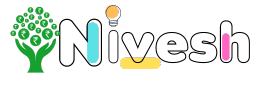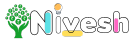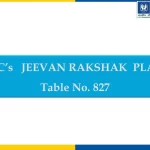Do you need to purchase a new item and appliance but are cash strapped? The Bajaj Finseve EMI network is here to help you finance the luxurious lifestyle of your dreams and make hassle-free purchases of incredible goods.
Any product, such as a laptop, TV, washing machine, smartphone, etc., can be purchased for free. EMI You can also choose a flexible payment term from 3 to 24 months with Bajaj to pay your EMIs.
However, there are a number of reasons why your Bajaj Finserv EMI network card can be restricted, including failing to pay the balance due or having a low CIBIL score. In these situations, it’s crucial to understand how to unblock Bajaj Finserv EMI cards so you may keep making purchases without encountering any issues.
To unlock your Bajaj EMI card, you must determine what is causing the blockage on your card. Here are a few easy ways for both online and offline Bajaj EMI Card unblocking.
What is a Bajaj Finserv EMI Card?
The Bajaj Finserv EMI Network Card is a digital payment solution that offers a pre-approved loan amount of up to 2 lakhs based on your creditworthiness and various other criteria.
You can use the Bajaj Finserv EMI Card to purchase products and services and divide the payment into manageable EMIs.
The Bajaj Emi card might be stopped for a variety of reasons; let us now discuss how to unblock the Bajaj Finserv EMI card.
How Can I Unblock My Bajaj EMI Card?
Many consumers are unsure whether their Bajaj Finserv EMI card has been blocked and how to unblock it. There are several methods for unblocking Bajaj EMI cards, both online and offline. Let us go over them in detail:
1. Through the Customer Portal
Here are the methods to unblock your Bajaj Finserv EMI Network Card through the customer portal:
Step 1: Sign in to the Bajaj Finserv customer portal with your customer ID and password or your registered phone number/email ID and OTP.
Step 2: Navigate to the ‘My Relations’ section and select the ‘EMI Network Card’ option.
Step 3: Click the ‘View All’ button.
Step 4: Select ‘EMI Card Details’ from the drop-down menu.
Step 5: Select ‘Block/Unblock/Reissue’.
2. Through Customer Service
Here are the procedures you must take to unblock your EMI Network Card through customer service:
Step 1: Dial the customer service hotline at 08698010101.
Step 2: Provide the following information to the customer service representative:
- Your EMI Network Card number from Bajaj Finserv
- Your customer number
- Specifics about the issue you’re having
Once this is completed, your request will be reviewed and addressed, and you will be notified. Once your card has been unblocked, you can use it at any store that accepts the Bajaj Finserv EMI Network Card.
The Advantages of Unblocking Your Bajaj Emi Card
Even if the Bajaj EMI card was initially stopped for any reason, the measures to unblock it come with various attractive rewards. Here is a list of the benefits:
1. Offer that has been pre-approved
You have access to a pre-approved loan amount of up to 2 lakhs when you successfully unblock your Bajaj Finserv EMI card. This sum can be used to purchase a wide range of products from over 1.2 lakh Bajaj partner stores.
2. There are no foreclosure charges.
If you have successfully paid your first EMI, unblocking your card results in no foreclosure charges.
3. Repayment Period Variable
Bajaj Finserv offers a flexible payback schedule, allowing you to pay off loans or EMIs over a period of 3 to 24 months.
4. EMIs at no cost
The Bajaj EMI card offers a no-cost EMI option, ensuring that you only pay the product’s genuine price and not any hidden fees.
5. Simple Access using the Bajaj Finserv App
The official Bajaj Finserv app makes it simple to access the Bajaj Finserv EMI card. This app makes it simple to restrict and unblock Bajaj EMI cards.
How do you know if your Bajaj EMI card has been blocked?
Many consumers are unaware that their cards have been blocked; here are some suggestions to assist you determine if your card has been blocked so that you can follow the steps to unblock your Bajaj Finance EMI card:
You can check the status of your Bajaj EMI Card using either the account portal or the Bajaj Finserv mobile app. Access ‘My Account’ by entering your registered mobile number or customer ID. After logging in, go to the ‘My Relations’ area and select ‘EMI Network Card.’
You can also use the mobile application to check the banned status. Tap ‘Know More’ and then pick ‘See EMI Card Now.’ The application will get and display your EMI Card’s current status.
If your card is blocked, you must immediately begin the unblock bajaj EMI card process. Understanding the cause of the blockage is critical for a successful resolution.
Reasons Why Your Bajaj Finserv EMI Card Has Been Blocked
Here are some of the reasons why an EMI card may be blocked:
1. Noncompliance with Payment Obligations
Pay your monthly installment on time to avoid having your card blocked. To remedy this concern, paying the overdue fee will restore your EMI Network Card’s functionality. You can accomplish this by visiting the local Bajaj Finserv branch or making an online payment through the Bajaj Finserv website or mobile app.
How quickly can I unblock my Bajaj Finserv EMI card? – To address this quickly, make a timely payment at your nearest Bajaj Finserv branch or on the Bajaj Finserv website.
2. Incomplete processing of ECS mandates
Because EMIs are immediately debited from your designated bank account, smooth processing of the ECS mandate is crucial for ongoing use of your Bajaj EMI card. Maintaining regular monthly payments requires your bank to accept your ECS mandate. If you find ECS mandate challenges, contact your local Bajaj Finserv representative to submit a new mandate.
Consider paying your installment in advance when submitting a fresh mandate if you commence the mandate before the 22nd of the month. After the mandate has been successfully processed, you will be able to use the Bajaj Finserv EMI Network card again within 45 days.
Efficient Solution for Unblocking Bajaj Finance EMI Card – Address the issue by contacting your bank and correcting the ECS mandate. Submit a new ECS mandate if necessary.
3. Inadequate CIBIL Score
Maintaining a CIBIL score of 750 is critical to guaranteeing continuous use of your Bajaj Finserv EMI Network Card. A drop in your CIBIL score may result in the blocking of your Bajaj Finserv EMI Network card, which may be resolved in three steps.
Clear any outstanding debts, receive a copy of your most recent CIBIL score, and promptly contact Bajaj Finserv representatives via the website to give your updated CIBIL score report.
Swift Resolution for Unblocking Bajaj Finance EMU Card – Take necessary steps, such as paying off any outstanding EMIs or loans, to raise your CIBIL score to at least 750. You will be able to remedy this issue if you achieve this minimum CIBIL score.
Why should you attempt to unlock Bajaj’s EMI card?
If your Bajaj Finserv EMI Network card has been blocked for any of the reasons listed below, you can recover your account using the following methods:
1. Late EMI Payments
If you miss an EMI owing to a low balance or other circumstances, you must make other arrangements to settle your debts. Pay with any of the ways listed below:
- Log in to the Bajaj Finserv website.
- Go to the nearest Bajaj Finserv location.
2. Failed ECS Mandate Processing
The Electronic Clearance Services (ECS) requirement is required for auto-debiting payments from your bank account, ensuring timely payments to avoid any outstanding dues, and maintaining the functionality of your Bajaj EMI Card. If an ECS mandate fails, take the following actions to restore functionality:
- Get a copy of the ECS mandate and redeem it.
- Submit a copy of the mandate to any Bajaj Finserv branch.
- Wait for your EMI Card to be renewed and unblocked after 45 days.
3. Failure to maintain a CIBIL score of 750 or above
Your Bajaj EMI card may be blocked if your CIBIL score falls below 750 owing to credit mismanagement or non-payment of EMIs over time. Use one of the following methods to unlock your card:
- Show an updated credit report with a better credit score.
- Pay any outstanding debts that have fallen past due.
How Can You Avoid Bajaj EMI Card Blocking?
If you want to keep your Bajaj EMI Card from being blocked, you must follow these guidelines:
Timely EMI Payments: Make sure you make your EMI payments on time. Pay as soon as possible before the due date to avoid having your card blocked.
Address ECS Declaration Issues: If you have issues with your ECS declaration, contact your bank right once to resolve them. It will ensure that auto-debit processes go smoothly.
Fill Out and Submit a New ECS Mandate: If necessary, fill out and submit a new ECS mandate to Bajaj Finserv. It ensures smooth payment transactions from your bank account.
Maintain a Healthy CIBIL Score: Take the steps necessary to maintain a CIBIL score of 750 or better, such as prompt loan and bill repayment, prudent credit management, and correcting any anomalies in your credit report.