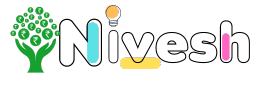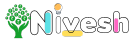IOB Net Banking refers to the Indian Overseas Bank’s (IOB) online banking services. Customers can manage their IOB bank accounts utilising net banking services from anywhere, at any time, using a computer or mobile device with an internet connection.
IOB clients can also use IOB Internet Banking to see account statements, transfer funds, and pay bills. On this website, you can learn about the IOB net banking registration process, features, and services.
IOB Net Banking Benefits
The following are the many features and services provided by IOB Internet Banking:
1. Account Information–Net banking services allow users to access their account balance, transaction history, and prior month’s account statements.
2. Financial transfer–Through net banking, IOB customers can effortlessly transfer monies between their accounts, conduct interbank transfers, and send money to other IOB customers. Users can also use the net banking interface to conduct instant transfers via the IMPS, NEFT, and RTGS services.
3. Payment of Bills–Users can pay their utility bills immediately through the Internet Banking service, including energy, water, telephone, and mobile payments.
4. Online purchasing–IOB Bank offers a secure payment gateway via which consumers may make online purchases and payments on a variety of e-commerce platforms.
5. Fixed-income management (FD)-Customers can use IOB Online Banking to open new fixed deposits (FDs), renew existing FDs, and access FD details. They can also use the online FD calculator to compute interest profits.
6. Loans–Customers can use Indian Overseas Bank Net Banking to monitor the status of their loans, view outstanding balances, and make loan payments
7. Investment–Customers can also acquire information and access to other financial products, such as mutual funds, insurance, and government savings schemes, through Indian Overseas Bank’s net banking services.
How Do I Sign Up for IOB Net Banking?
Customers must register for IOB’s online banking services in order to use them. The registration procedure is as follows:
- Visit the Indian Overseas Bank net banking website (https://www.iobnet.co.in/).
- Select “New User Registration” or “Register” from the drop-down menu.
- Enter the necessary information, such as your account number, registered mobile number, and date of birth.
- Set a login password and a transaction password based on the criteria supplied.
- Enter the OTP issued to your registered mobile number to validate your registration.
- Once your registration is complete, you can access your net banking account by entering your user ID and password.
- It is recommended that you update your login and transaction passwords on a frequent basis for your own safety and protection.
Login to IOB Net Banking
The user can log in to their online banking account by following the steps outlined below:
- Visit the official IOB e-banking website (https://www.iobnet.co.in/).
- Find and select the “Personal Banking” option.
- Click “Internet Banking Login” on the Personal Banking page. The user is taken to the login page.
- Enter the User ID that was provided by the bank. In the designated field, enter your User ID accurately.
- Enter your login information and respond to the security question. To proceed, click the “Submit” button.
- The customer can now access their net banking account and use all of the features.
Corporate IOB Net Banking Login
To access the IOB Corporate Net Banking account, the user needs do the following:
- Go to the Indian Overseas Bank website and select the ‘Login’ option.
- Choose the option ‘Internet Banking Corporate Login’ from the drop-down menu.
- Enter the login ID, user ID, Password, and Captcha Code on the login screen.
- After entering your information, click the ‘Login’ button. The user can now access the IOB Corporate Net Banking account.
How Do I Change My IOB Net Banking Password?
Customers of IOB can reset their net banking password by following the instructions below:
- Visit the Indian Overseas Bank website (https://www.iobnet.co.in/ibanking/html/index1.html).
- Depending on the account type, select the ‘Personal’ or ‘Corporate’ login.
- Select “Forgot Password” from the drop-down menu.
- Enter the login ID as well as the IOB account number. Then, press the ‘Submit’ button.
- On the following screen, enter your email address and the text shown in the captcha code.
- Select the ‘Continue’ option. Enter the OTP that was issued to the registered mobile phone now.
- Enter and confirm the new password. Select the ‘Submit’ option.
- The generated password will be your current password for your IOB Internet banking account.
Net Banking Fund Transfer from IOB
Follow these procedures to transfer funds using IOB (Indian Overseas Bank) Net Banking:
- Enter your login ID and password to access your IOB Online Banking account.
- Once logged in, go to the ‘Payments’ area and select ‘Fund Transfer’.
- The customer will find several transfer options in the ‘Fund Transfer’ area, such as “Transfer within IOB Accounts”, “Transfer to Self-Account”, and “Transfer to Other Bank Accounts”.
- Based on the type of transfer, select the appropriate option.
- Fill up the appropriate fund transfer information, which often includes the Beneficiary Account Number, Name, IFSC Code, and Transfer Amount.
- Check the information you’ve entered. Now, click the “Transfer” button to begin the transfer.
FAQs-
How do I enrol in IOB Net Banking?
To sign up for IOB’s net banking services, go to your nearest IOB branch and fill out the Net Banking registration form. After submitting the form, you will be given a user ID and password to use to access your net banking account.
Is there a fee to use Indian Overseas Bank Internet Banking?
Net banking services are provided free of charge by Indian Overseas Bank. Certain transactions or services, however, may incur costs in accordance with the bank’s rules and regulations. Specific data should be confirmed with the bank.
What services can I use with IOB Online Banking?
IOB’s net banking services include checking account balances, fund transfers between accounts, bill payments, online loan applications, statement requests, opening fixed deposits, and other services. It provides a handy online platform for managing your banking needs.
Can I use my mobile device to access IOB Online Banking?
Yes, Indian Overseas Bank offers a specialised mobile banking app for customers to use on their cellphones to access Net Banking services. The mobile app is available for both Android and iOS and can be downloaded from the respective app stores.
Can I use IOB Net Banking to transfer funds to other banks’ accounts?
Yes, IOB Net Banking allows you to transfer funds to other banks’ accounts in India using various methods such as NEFT, RTGS, and IMPS.